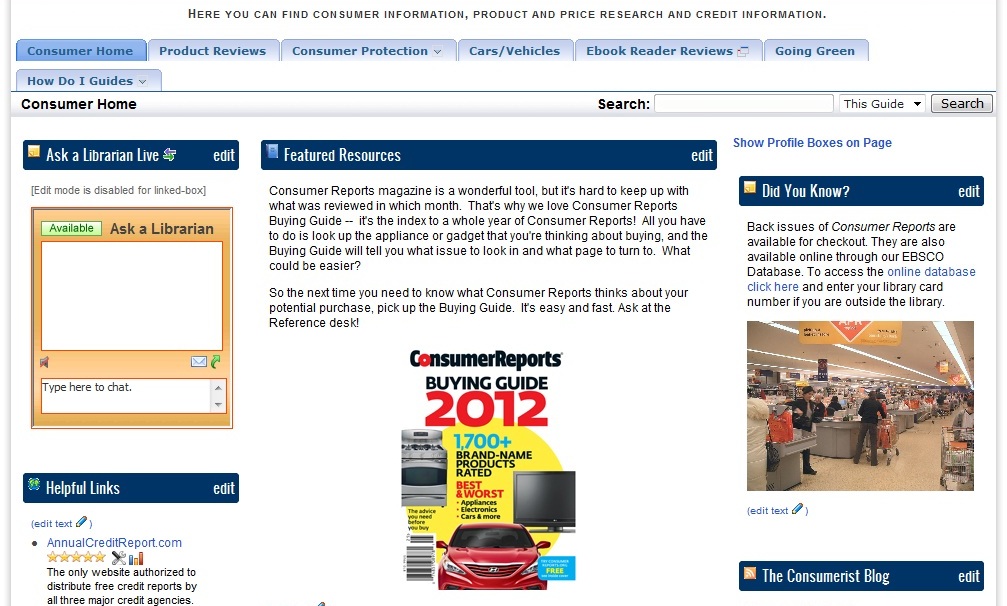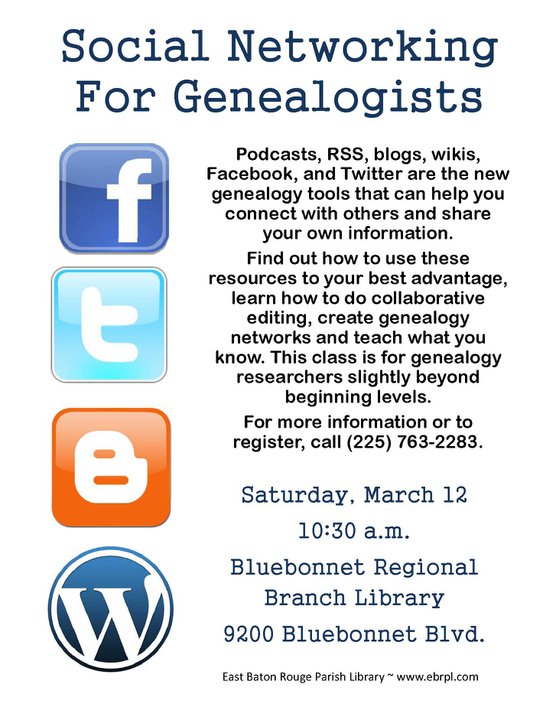We have a fantastic selection of databases available at the library covering a wide variety of subject areas. To find out how to get the best results from your searches visit our Database Tutorial Guide, which shows you how to use them quickly and effectively.
Whether searching Credo Reference, or EBSCO for articles, or using Ancestry.com and Mango Languages, these instructions and lively video walk-throughs will point you in the right direction. Before you start researching that homework paper find out which tool is best suited for the job, and how to use it!
If you need help you can always call the friendly staff at the Reference desk at 231-3750 and we can answer any other questions you have.